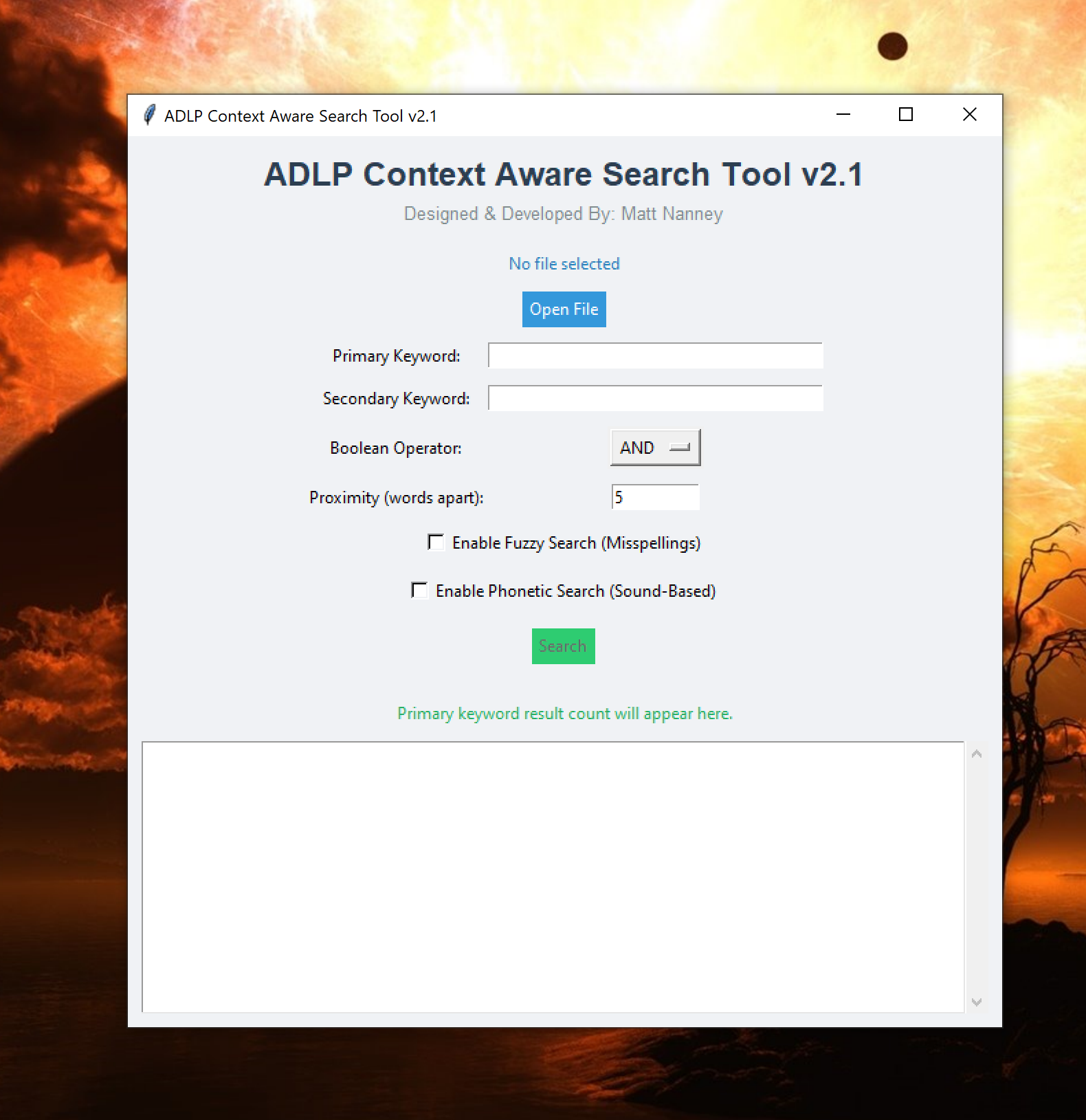The ADLP Search Tool: One Specific Problem… One Custom designed program…
Let’s face it—manual document review is soul-crushing. You know the type: dense reports, 85-page PDFs, legal contracts that read like they were written by a robot with a thesaurus addiction. Somewhere in that sea of jargon is the one clause, sentence, or phrase you actually care about. And it’s always hiding behind 14 pages of fluff.
The boolean operator features and Fuzzy Search mode used with proximity search open up a wide range of advanced targeted search strategies.
So I built a tool to do the part no human should ever have to do again: deep, contextual search across huge files, with actual intelligence behind it. No more Ctrl+F guesswork. No more scrolling aimlessly. No more yelling “WHERE THE HELL IS THAT LINE?!” at your computer screen like it’s going to answer you.
Enter: The ADLP Context-Aware Search Tool.
Even Adobe Tapped Out
Here’s where it gets wild: the very first document used to build and test this tool? Over 8,000 pages. That’s not a typo. Eight. Thousand. Pages.
We’re talking about a beast of a file-dense, complex, and virtually unsearchable using traditional tools. Even Adobe’s own AI-enhanced PDF tools waved the white flag. They don’t work on PDFs over 600 pages.
Let that sink in. Adobe. The company that invented the damn format. Can’t handle big files with their AI tools.
So yeah, we didn’t just build this out of curiosity. We built it because nothing else worked.
What It Actually Does (and Why It’s Magic)
The ADLP Search Tool is basically your overachieving assistant who never sleeps, never misreads a sentence, and doesn’t need coffee breaks. Drop in your monster file—contracts, academic papers, business reports, legal docs, etc.—and it surgically pulls out the exact thing you’re looking for. With context. In seconds.
Let me say that again: in seconds. Not hours. Not days. Not after you've lost the will to live.
This isn't just search. This is search with a sixth sense.
Built-in Superpowers:
Multi-Factor Search: Plug in a main keyword and a secondary keyword. Want to know when “force majeure” shows up alongside “pandemic” or “supply chain”? Done. Welcome to relevance.
Boolean Logic: Use AND, OR, and NOT like a search wizard. Want all mentions of “payment terms” but not “early payoff”? Go for it.
Proximity Matching: Find keywords used near each other, even if they’re not in the same sentence. Great for tracking down cause-effect language and legal nuances.
Fuzzy Matching: Someone typo’d “cancellation” as “cancelatoin”? Not a problem. Our tool shrugs and finds it anyway.
Phonetic Matching: For when your source doc was created by someone who dictated instead of typed, and now “principal” and “principle” are both in there. Yeah, we catch that too.
PDFs, Plain Text, No Problem: Bring it on. Any format, any day.
Human-Readable Results: It doesn’t spit out cryptic junk. You get clean, highlighted context with the full sentence or page excerpt. No guesswork, no wasted time.
Custom-Tuned Intelligence: It learns your business language. So if your contracts use obscure phrases or internal jargon like “Funding Trigger Protocol,” the tool learns it, understands it, and finds it faster than your entire legal team.
Why This Tool Exists (Spoiler: Because I Needed It)
When your job depends on finding needles in haystacks and the haystack is a multi-thousand-page document, you’ve got two options: burn out—or build a better magnet.
So I built it. Then I fine-tuned it. Then I gave it every feature I wished existed during my own document deep-dives.
Now? It’s ready for you too.
TL;DR
If you’re spending more than 30 seconds trying to dig key details out of a PDF, you’re wasting time, money, and probably your last nerve.
The ADLP Context-Aware Search Tool is your unfair advantage—and frankly, it’s about time you had one.
[ Let’s talk. ]